Using Secure FTP Applications
The following will help you to use two of the popular secure File Transfer Protocol (FTP) applications, Filezilla and Secure File Transfer Client.
Filezilla
1. Start FileZilla
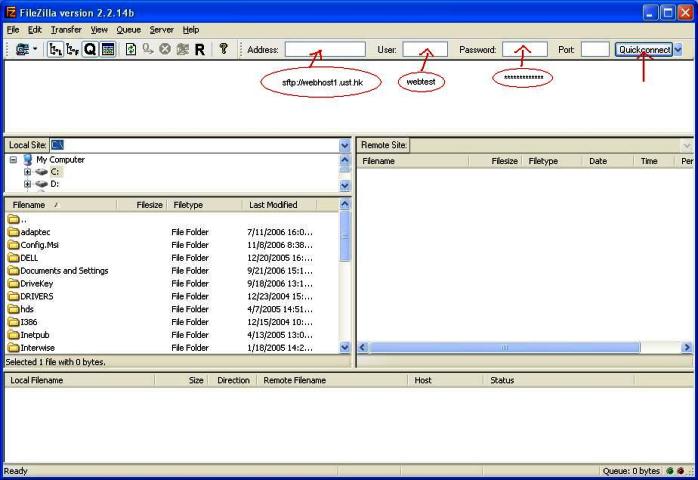
2. Enter “sftp://<hostname>” in the “Address” field (e.g. sftp://webhost1.ust.hk).
3. Enter “username” in the “User” field (e.g. webtest).
4. Enter “password” in the “Password” field.
5. Click “Quickconnect” to start the connection.
6. Select the required directory and move the files from “Local Site” to “Remote Site” for transfer.
