Apart from Virtual Computer Barn, ITSO is introducing a new computer lab environemnt on the cloud using Microsoft Azure Lab. The main difference between virtual computer barn and Azure Lab Services is that Azure Lab Servicesis dedicated for the specific class training use and students in the class will have dedicated access to the workstation on the cloud.
- Fast and flexible setup of a lab. Using Azure Lab Services, lab owners can quickly set up a lab for their needs. The service offers the option to take care of all cloud infrastructure work for managed lab types. The service provides built-in scaling and resiliency of infrastructure for labs that the service manages for you.
- Simplified experience for lab users. Lab users can register to a lab with a registration code and can access the lab anytime to use the lab’s resources.
- Cost optimization and analysis. A lab owner can set lab schedules to automatically shut down and start up virtual machines. The lab owner can set a schedule to specify the time slots when the lab’s virtual machines are accessible to users and set usage policies per user or per lab to optimize cost.
Here are some of the use cases for managed lab types:
- Provide students with a lab of virtual machines that are configured with exactly what’s needed for a class. Give each student a limited number of hours for using the VMs for homework or personal projects.
- Computer lab class which require student to have administrative rights of windows
- Computer lab that require high-end GPU for AI/3D for a large class size
- Run an ethical hacking class where students can learn modern techniques for defending against vulnerabilities.
- Quickly provision a lab of virtual machines for hosting a hackathon. Delete the lab with a single click once you’re done.
When you setup a new Lab, you may
- Determine the virtual machine specifications (no. of cpu cores and memory)
- Use Windows 10, Linux or other operating system for the VM
- Setup the maximum usage hour per student (e.g. 30 hours)
- Setup the lab schedule which will trun on the machine automatically at the specified time

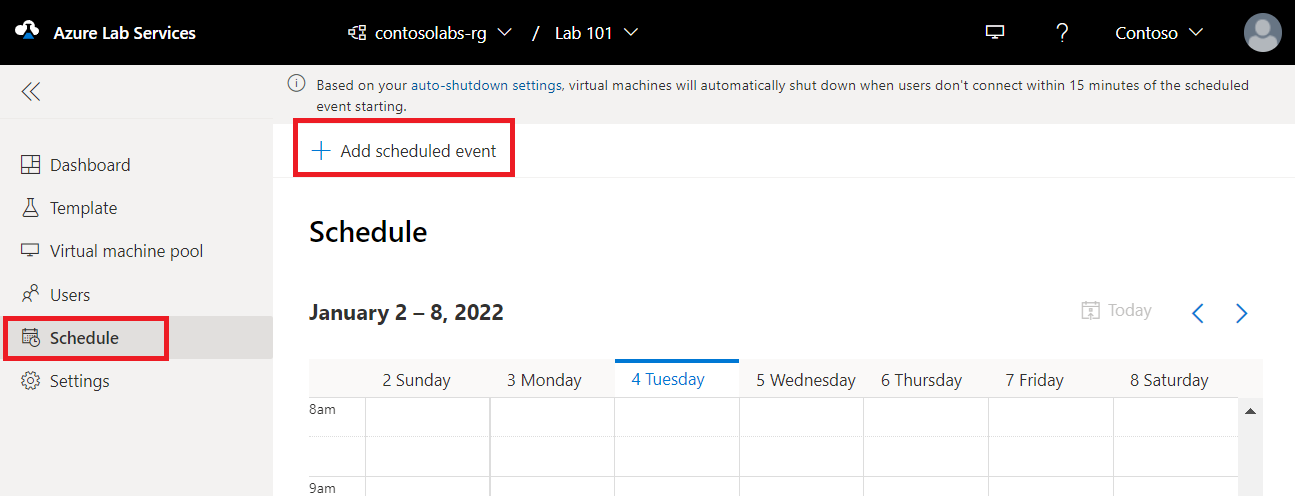

A typical setup (Medium size VM with 4 cores / 7GB memory) will cost about HK$3.28/student/hour.
Please refer to the detail pricing of Azure lab here : https://azure.microsoft.com/en-us/pricing/details/lab-services/
7×24
Please contact us at cchelp@ust.hk to arrange a demo and setup of a lab for your class.
