The Colocation Data Center is vitally important to the ongoing operations of the University. The following policies and procedures are necessary to ensure the security and reliability of systems residing in the Data Center and must be followed by all users who are working in or visiting the Data Center.
1. Access to Data Center
In order to ensure the systems housed within the Colocation Data Center are kept secure, the following policies apply to all personnel requiring access:
1.1. For accessing the Colocation Data Center Entrances, users are required to be affiliated with the University and possess a HKUST Staff Card.
1.2. For accessing the Rack Door in Colocation Data Center, users are required to be affiliated with the University and possess an ITSO Colocation Data Center Card.
1.3. Authorization applies only to the named individual, is not transferable, and does not permit that individual to extend access to any other person.
1.4. Third party vendors providing support for IT systems are permitted in the facility only with a Data Center customer escort.
1.5. Data Center entrance doors and rack doors will always remain locked.
1.6. Extreme caution should be exercised to ensure that unauthorized persons do not gain access to the facility by “tailgating”.
1.7. ITSO reserves the right to terminate unescorted access by staff who have made inappropriate use of the Data Center access rights granted to them.
1.8. Before access is granted to Colocation Data Center, the Department requesting Colocation services must complete a Data Center safety training and orientation for which the requestor is requesting access. All tours of the Data Center must be scheduled in advance.
1.9. Users will be assigned specific racks and specific locations within their racks in the Colocation Data Center and will only have access to their racks. Users may only open and work in rack space specifically assigned to them. Instructions for using access control system will be given during training and orientation session.
1.10. Unescorted access is provided to staff for access to rack space assigned to their respective locations only. Colocation Data Center access must not be used to interfere with Data Center systems or equipment belonging to other groups
2. Equipment Installation in Data Center
2.1. For any equipment to be installed/removed in the Colocation Data Center, the Data Center Operation Support must be consulted as early as possible to confirm the necessary space, power and cooling will be available upon arrival for the equipment.
2.2. For new equipment installation, user is required to provide for the following information for asset management and keeping track of equipment life cycle.
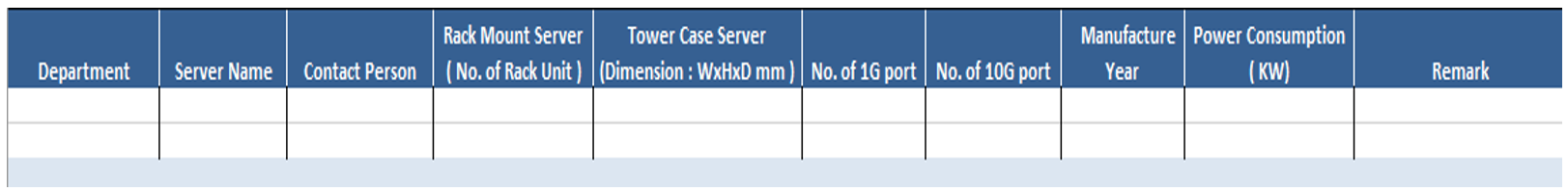
2.3. All equipment will be mounted in a standard 19”-wide equipment cabinet.
2.4. All equipment must be able to accept single-phase 220V power. All power cords must utilize C13 or C19 outlets. Two rack-mounted power distribution units (PDUs) fed by different power sources will be supplied in each rack.
2.5. Equipment Installation:
- All equipment must be installed in assigned rack units
- For rack mountable equipment should be utilized a front to rear cooling configuration. Shelving can be supported for non-rack mountable equipment and will be discussed at time of occupancy.
- It is the responsibility of the user to move the equipment into the assigned rack in the Data Center.
- All equipment racks are provided by ITSO. No proprietary racks are allowed in the Data Center
- No rack-mounted uninterruptable power supplies (UPSs) will be allowed in the Data Center
- Adjacent equipment should be mounted contiguously without gaps so space is used efficiently
- All equipment shall be labelled with host names.
- Equipment must be oriented to vent from a cold aisle to a hot aisle, if applicable. Contact ITSO Operation Support with questions if it is unclear how to do this.
- All Data Center Racks are set up with rails with square holes. Some equipment hardware is adapted to snap into these rails with no screws. Other hardware requires that cage nuts and screws be used. If cage nuts are required, please contact ITSO Operation Support if this size cage nuts are needed and not otherwise available.
2.6. Equipment Cabling
- All power and data network cables will be provided by ITSO unless otherwise specified by users and approved by ITSO
- All network cables will be labelled by ITSO at both ends.
- Cabling between racks by customers is NOT allowed.
- Unsecured cabling across aisles or on the floor is prohibited. All devices must be installed in racks or cabinets
- Cabling must not obstruct airflow / ventilation /AC (perforated tiles) or access to power strips
2.7. Equipment Energy Efficient and Life Cycle
- The use of Energy Star certified computing equipment in Colocation Data Center is highly recommended that could improve the energy efficient by 30% than standard equipment on average. Replacing a conventional server with an Energy Star server could save up to 1000 kWh annually. ENERGY STAR is a U.S. Environmental Protection Agency voluntary program that certified computer product criteria require that computers operate efficiently in multiple modes of operation, utilize efficient power management features and utilize energy efficient power supplies. For detail, please refer to https://www.energystar.gov/products?s=mega.
- Use virtualization to consolidate multiple servers to a single physical host server or leverage on ITSO Private Cloud Service, thus reducing the number of physical servers needed and decreasing electricity consumption and waste heat. With virtualization, each machine can run at high utilization rate and enable the repurposing and decommissioning of some existing servers.
- Use Rack mountable server with a front to rear cooling configuration could provide better cooling and space efficiency.
- Identify aged computing equipment with no use still running the decommissioning of unused computing equipment could decrease electricity consumption and waste heat.
- The maximum life span of computing equipment hosting in Colocation Data Center shall be less than 8 years. The Performance per watt of computing equipment will be depreciated over time and lead to inefficiencies and raising the total cost of ownership (TCO). Performance per watt metric is a measure of the energy efficiency of a computer hardware. Literally, it measures the rate of computation that can be delivered by a computer for every watt of power consumed.
- The Power Distribution Units (PDU) in each equipment rack can provide active metering of individual outlets and enable the measurement of power consumption for each plugin computing equipment. The power usage reports for each department will be provided by ITSO for optimization and capacity planning including the total rack power consumption and individual computing equipment power consumption of Department.
3. Liabilities
ITSO is not liable for equipment damage related to the facility infrastructure or any actions beyond the control of ITSO personnel.
4. Use of ITSO Managed Space within the Facility
A temporary staging area outside Collocation Center will be offered for housing the hardware until such time as it is ready to be racked, powered up and connected to the network. Due to the space constraint, the arrangement of staging area will be reviewed on a case by case basis.
Boxes, cardboard and all transport materials and tools are required to remove from the staging area once the hardware is racked. General cleanliness and courtesy to fellow occupants is expected.
5. Security and Acceptable Use of the Facility and Equipment Housed in the Facility
Access is provided upon request for those individuals responsible for the management of equipment in the facility. Requests must be submitted to ITSO in writing. Since the co-location space is shared amongst all groups, it is the responsibility of each group to ensure that their personnel do not interfere with the operation of other equipment. ITSO must be immediately notified of individuals who no longer require access. ITSO reserves the right to revoke or refuse access privileges to any individuals at any time. Use of the facility and equipment housed within are subject to the University Policy on the Acceptable Use of Information Technology Resources.
6. General Work Rules
- Users must carry proper HKUST identification with them at all times within the Data Center. Falsifying or withholding one’s identity or refusing to cooperate with Data Center personnel is a violation of these rules.
- Escorted vendors are required to have proper state and/or company issued identification at all times when performing work within the Data Center.
- Data Center Operation Support reserves the right to exclude any individual from the facility. Anyone requested to leave the Data Center must do so peacefully and immediately.
- Customers and Visitors are solely responsible for their personal belongings and property while on the premises.
- Touching, inspecting, documenting, photographing or any form of tampering with other user equipment is strictly prohibited. Persons seen engaging in such activity will be reported and may be subject to expulsion from the facility.
- All unpacking activities must occur outside the Data Center in designated staging areas. Absolutely no cardboard, plastic, packing peanuts, paper wrap, wood or other such materials are allowed in the Data Center.
- Smoking, drinking, and eating are strictly prohibited within the Data Center.
- Sharing Data Center Proprietary information (like architecture, design, facilities information and services) without the express written permission is strictly prohibited.
- All refuse materials (which include, but are not limited to boxes, crates, corrugated paper, plastic, foam packing materials, and any other materials which are non-essential to the operation of equipment) must be removed. Materials must be placed in designated disposal
- “Un-racked”, operating equipment outside of cabinets/racks is strictly prohibited.
7. Safety
Data Centers can be hazardous due to the presence of high voltage electricity and trip hazards. In order to minimize the risk of personal injury, the following rules will be observed:
- Avoid safety cones, barricades, caution tape, or other safety equipment that has been installed to guide you around hazardous areas including open floor tiles.
- The Data Center & staging area must be kept as clean as possible. All individuals in the Data Center are expected to maintain a clean working environment and clean up after activities as required. Boxes and trash should be disposed of properly.
- Closed-toe footwear will be worn at all times while in the Data Center. Extreme caution should be used when wearing high heel shoes; this footwear may pose a risk while walking across certain perforated floor tiles.
- No network cables or power cord should be strung along the floor creating a trip hazard.
8. Emergencies
- Any emergency Data Center incidents should be reported to the Operation Colleagues at Rm.2029 during office hours and Support Colleagues listed on the Emergency Contact list during non-office hours.
- In the event of fire, the fire suppression system will be activated automatically. Evacuation of the facility immediately and do not stop to collect personal belongings after hearing the fire alarm.
