Use Case: Installation of WordPress
You can install open source software such as WordPress in order to create a website, blog, or app.
- Download WordPress and unzip the compressed file
- Upload everything (keeping the directory structure) to your account
- Access to your site (e.g. http://<account>.student.ust.hk) with your favorite browser and fill in the database name (your <account>, database username, database password
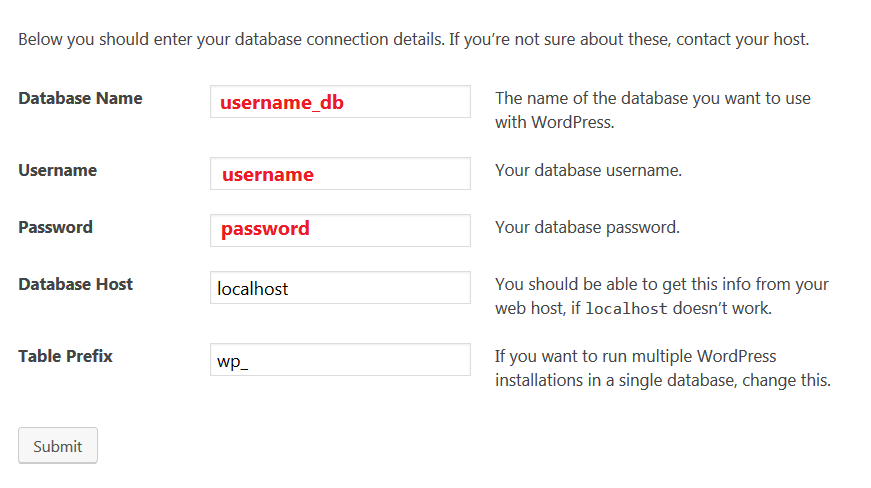
- Install WordPress by filling the information needed

- After WordPress is successfully installed, you will receive an email about your New WordPress Site and can always customize your site after you login with an administrative account e.g. http://<account>.student.ust.hk/wp-login.php
- Users are recommended to enable auto update of WordPress and its plugins to protect their website.
